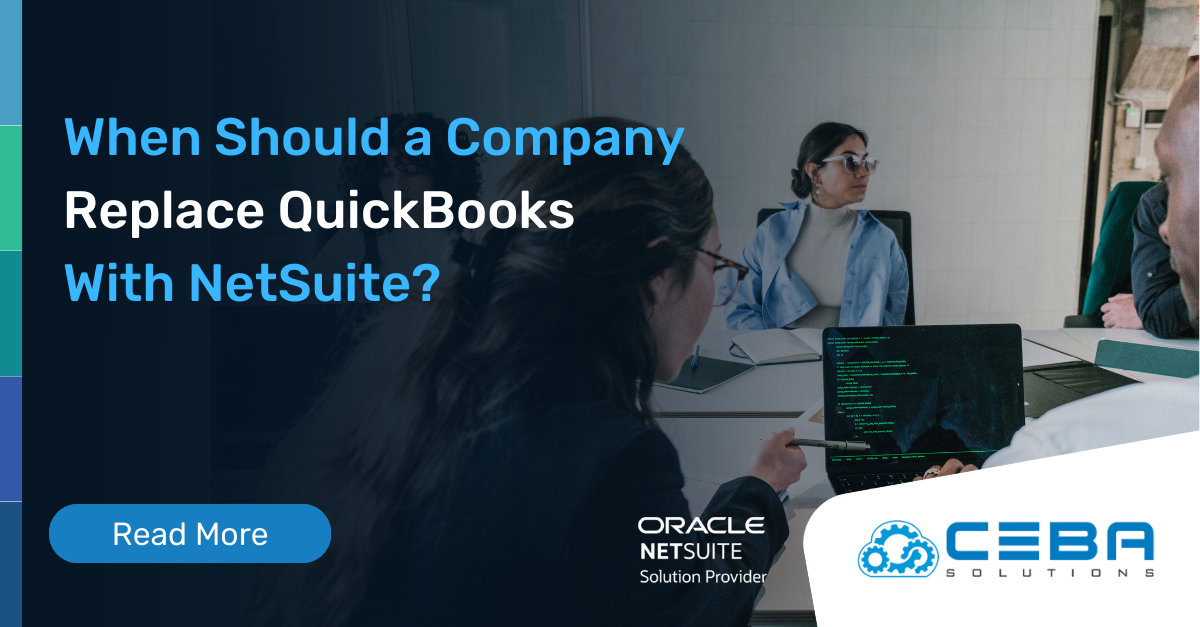The Comprehensive NetSuite Implementation Guide
The Comprehensive NetSuite Implementation Guide
NetSuite ERP is a cloud-based enterprise resource planning (ERP) software suite that provides businesses with a complete set of business applications, including accounting, inventory management, customer relationship management (CRM), and eCommerce.
NetSuite ERP is used by businesses of all sizes, from small businesses to Fortune 500 companies. A NetSuite ERP implementation can be complex, so it's important to have a clear understanding of the process before you begin. This guide will take you through the entire process of NetSuite ERP implementation, from start to finish. We'll cover everything you need to know about NetSuite ERP, including how to select the right implementation partner, how to plan and execute your NetSuite ERP project, and how to troubleshoot common implementation issues.

Download the Ultimate Guide to Oracle NetSuite
Learn why NetSuite is the #1 Cloud ERP for Small and Mid Size Businesses Focused on Unlocking Growth. Download the Guide

NetSuite Implementation Options
There are 3 options for implementing NetSuite, each with its own advantages and disadvantages.
Option 1: Do-It-Yourself (DIY)
It is possible to implement NetSuite yourself if you have team members with the right experience and skills. However, implementing NetSuite without any professional help can be risky and time-consuming. It's important to carefully consider whether DIY is the right option for your business before you begin.
Advantages:
1. You have complete control over the project and can move at your own pace.
2. It's the most cost-effective option since you don't have to pay for professional services.
3. You can get started quickly since you don't have to wait for someone else to do the work.
Disadvantages:
1. The learning curve can be steep and you may need to invest significant time in training yourself or your team on how to use NetSuite.
2. There's a greater risk of implementation errors when you don't have professional help.
3. You may need to purchase additional software or services to supplement NetSuite's functionality.
Option 2: Hire a NetSuite Partner
Another option is to hire a NetSuite Partner to help with your implementation. NetSuite Partners are experienced consultants who can help you plan, execute, and troubleshoot your NetSuite project.
Advantages:
1. The right partner will bring industry expertise and NetSuite best practices to the implementation. They will be able to tell you the pros and cons around each decision based on their experience. This can be invaluable to a company to ensure NetSuite is implemented correctly the first time. They will also help guide you through the implementation ensuring that nothing is missed.
2. The partner will be responsible for all aspects of the implementation, so you can focus on running your business.
3. NetSuite partners are required to undergo extensive training on NetSuite products and best practices, so you can be confident that they know what they're doing.
Disadvantages:
1. Generally, NetSuite partners are more expensive, so you'll need to factor their fees into your budget. However, you should also think about costs for reimplementation if it's not done right.
2. NetSuite Partners are usually implementing multiple projects at the same time, which means timeframes for implementation can be longer.
3. The partner needs to be familiar with your industry to help you get the most out of the solution.
Option 3: Implement with NetSuite Direct
NetSuite Direct is a team of NetSuite implementation experts, who will work with you to implement the software. This option is usually only suitable for very simple implementations that do not require any deviation from the standard NetSuite SuiteSuccess functionality.
Advantages:
1. NetSuite Direct will manage most of the implementation process for you, however there is still a significant workload for the project team on the client side.
2. NetSuite Direct is sometimes less expensive than working with a NetSuite partner.
3. NetSuite Direct sometimes offers fixed price for implementation, so you'll know exactly how much the project will cost upfront. Speak to a NetSuite partner, like CEBA solutions if you are interested in learning about fixed price options.
Disadvantages:
1. NetSuite Direct is not as flexible as working with a partner since they only offer standard SuiteSuccess functionality. They also do not typically incorporate any integrations into the project so they are not implementing an overall solution.
2. NetSuite Direct may not be able to help with complex implementations. Often direct implementations are self implementations with a little bit of guidance.
Choosing the Right NetSuite Implementation Option for Your Business
The best option for your business will depend on a number of factors, including your budget, timeline, and desired level of control over the project. To help you decide which option is right for you, we've created a decision matrix that you can use to compare the different options side-by-side.
Option 1: Do-It-Yourself (DIY)

Budget: $
Timeline: 6 to 12 Months
Level of Control: High
Option 2: Hire a NetSuite Partner
Budget: $$
Timeline: 3 to 6 Months
Level of Control: Medium
Option 3: Implement with NetSuite DirectBudget
Budget: $$
Timeline: 3 to 9 Months
Level of Control: Medium to Low
How Long Does a NetSuite ERP Implementation Take?
The answer to this question depends on the size and complexity of your business, as well as the implementation method you choose. Generally speaking, a NetSuite ERP implementation can take anywhere from 3 to 12 months to complete. However, some businesses may be able to get up and running in as little as 6 weeks if they have a small team and simple processes.
Examples of Different Implementation Cases
Simple - 6 to 12 Weeks
This solution is ideal for small- to medium-sized organizations that have fewer than 10 users and only require out-of-the box functionality with no customization or additional modules. Annual revenue typically ranges from $5 million to $50 million.
Average - 3 to 6 Months
This is for larger businesses with multiple branches and more than four NetSuite modules. Requirements for customization and add-on modules will be limited. Annual revenue will be between $50 million and $200 million, with 10 to 100 users using the system in a single currency and language.
Complex - 6 to 19 Months
Complex implementations of an Enterprise Resource Planning (ERP) system for a company with numerous subsidiaries, geographies, time zones, currencies, and languages; over 100 users; considerable business complexity in integrations and processes; and annual revenue of more than $200 million.
What is a typical NetSuite Implementation Timeline?
The implementation timeline can vary greatly depending on business size, resources and complexity. However, most businesses can expect the entire process to take anywhere from 3 to 12 months.
Factors That Will Affect Your Timeline
1. Business size
The larger your business, the longer the implementation process will take. This is because there will be more data and processes to migrate over to NetSuite.
2. Implementation partner
If you're working with an implementation partner, they will be able to help you speed up the process by providing best practices and expertise.
3.Internal Resources
Make sure you have enough resources dedicated to the project so that it doesn't drag on for too long.
4. Complexity
A complex implementation will take longer than a simple one. This is because there will be more data and processes to migrate over to NetSuite.
5. Module Requirements
The number of NetSuite modules you require will also affect the timeline.
6. Go-live date
The date you plan to go live with NetSuite will also affect the timeline. If you're on a tight deadline, it may be necessary to put in extra resources to get the project done on time.
What are some common mistakes made during NetSuite implementations?
1. Not having enough resources
One of the most common mistakes made during NetSuite implementations is not having enough resources dedicated to the project. This can cause the process to drag on for longer than necessary and can lead to errors and missed deadlines.
2. Not Defining Requirements
Another common mistake is not taking the time to properly define requirements at the beginning of the project. This can lead to scope creep and unexpected costs down the road.
3. Not Testing Thoroughly
It's important to thoroughly test NetSuite before going live with it. Otherwise, you may run into errors and unexpected downtime.
4. Not Getting Buy-In from Stakeholders
Make sure you get buy-in from all stakeholders before proceeding with the implementation. Otherwise, you may encounter resistance later on.
5. Choosing the Wrong Implementation Partner
Be sure to carefully vet potential implementation partners thoroughly. Otherwise, you may end up working with a partner that doesn't have the expertise or resources necessary to successfully complete your project.
Key Phases in a Successful NetSuite ERP Implementation
There are four main stages in a NetSuite implementation:
1. Planning
This is the stage where you'll define your goals and objectives, as well as scope out the project.
2. Configuration
In this stage, you'll configure NetSuite to meet your business needs.
3. Testing
Once everything is configured, you'll need to test it to make sure it's working properly.
4. Go-Live
This is the final stage where you'll migrate your data over to NetSuite and go live with the system.
Step 1. Business Requirements Documentation
Before starting your NetSuite implementation, it's important to document your business requirements. This will help you scope out the project and ensure that everything is taken into account.
Some things you'll need to consider include:
What are your business goals and objectives?
What are your current business processes?
What are your specific NetSuite requirements?
Who are the stakeholders involved in the project?
Step 2. Project Planning
Once you have a clear understanding of your business requirements, you can begin planning the project. This is where you'll define the timeline, budget, and resources necessary to complete the implementation successfully.
Some things you'll need to consider include:
When do you want to go live with NetSuite?
What is your budget for the project?
How many resources will you need to complete the project?
Who will be responsible for each task?
Step 3. NetSuite Configuration
After the project has been planned, it's time to start configuring NetSuite to meet your specific business needs. This is where you'll add and configure functionality, as well as set up user permissions.
Some things you'll need to consider include:
Which NetSuite modules do you need?
How do you want to configure the system?
What are your user permissions requirements?
How will you migrate your data over to NetSuite?
Step 4. Testing
Once you've finished configuring NetSuite, it's important to test the system thoroughly before going live with it. This will ensure that there are no errors and that everything is working as it should.
Some things you'll need to consider include:
What are your testing goals and objectives?
Who will be responsible for testing?
What methods will you use to test the system?
When do you want to start testing?
Step 5. Go-Live
After everything has been configured and tested, it's time to go live with NetSuite. This is where you'll migrate your data over to the system and start using it for your business.
Some things you'll need to consider include:
When do you want to go live with NetSuite?
When will you migrate your data over to the system?
Who will be responsible for administering NetSuite?
What training and support will you need upfront and ongoing?
Following these steps will help ensure that your NetSuite implementation is successful. By taking the time to plan and configure the system properly, you can avoid common mistakes and set yourself up for success.
How Much Does a NetSuite Implementation Cost?
The cost of a NetSuite implementation can vary depending on a number of factors. Generally speaking, a NetSuite implementation will cost between $5,000 and $10,000 per user depending on industry and module requirements.
If you're looking to implement NetSuite on a budget, there are a few things you can do to reduce the cost. One option is to use a NetSuite partner that offers fixed-price implementation services. Another option is to use an implementation firm that specializes in NetSuite implementations for your industry. This can help you get the best price as specialized partners have extensive experience, which increases the efficiency and effectiveness of resources applied to the project.
Another major cost contributor is whether or not, and to what extent you will attempt data migration from your legacy systems. This can be a complex and costly undertaking, particularly if you have a large amount of data.
To avoid these costs, many organizations choose to start fresh with NetSuite rather than attempt to migrate their data. The best way to get an accurate estimate of your NetSuite implementation cost is to consult with a NetSuite Partner or Certified Consultant. They will be able to assess your specific needs and requirements and provide you with a tailored quote.
NetSuite Implementation Best Practices
Before undertaking an implementation project, there are several things to ensure you have considered, planned and documented before beginning the process.
1. Ensure You Understand and Document Your Business Processes Thoroughly
The first step of any project should be to ensure you understand your business processes thoroughly and can map them out in NetSuite. This will help you determine what functionality you need and how to configure the system to meet your specific needs.
The next step is to appoint a project manager who will be responsible for overseeing the entire preparation process. They should have a good understanding of your business processes and be able to effectively communicate with all departments to ensure the full spectrum of business requirements is considered.
2. Define Your Different Department's Objectives and Requirements
The next step is to define the objectives and requirements of each department within your organization. This will help you understand what functionality each department needs and how they will use NetSuite on a day-to-day basis.
It's important to involve all departments in this process to ensure that everyone has a chance to have their say. The last thing you want is for someone to feel like their needs haven't been considered because they weren't involved in the planning process.
3. Create a Detailed Implementation Plan
Once you have a good understanding of your business processes and the requirements of each department, you can start to create a detailed implementation plan. This plan should map out every step of the process from start to finish and include timelines, milestones, resource requirements, scheduling and deliverables.
Having a detailed plan will help ensure that the project stays on track and that everyone knows what their responsibilities are. It will also help you identify potential risks and issues early on so that they can be addressed before they cause problems further down the line.
4. Plan Your Teams Schedule to Ensure They Have Capacity
One of the most common reasons NetSuite implementation project timelines aren't met is because the team doesn't have the capacity to work on the project. This is often because they are trying to do too much or because they haven't been given enough time to complete their tasks.
When planning your team's schedule, it's important to consider their other commitments and make sure they have enough time to dedicate to the project. It's also important to build in some buffer time in case there are any delays or unexpected problems.
Once you have defined the objectives and requirements of each department, it's time to start actioning your detailed implementation plan.
5. Get Executive Buy-In
Getting executive buy-in is one of the most important aspects of a successful NetSuite implementation. Without it, you'll struggle to get the resources you need and will find it difficult to make decisions when problems arise.
It's also important to create a governance model that outlines how decisions will be made and who has final approval. This will help ensure that everyone is on the same page and that there is a clear process for making changes to the system.
In Conclusion
Implementing NetSuite can be a complex and challenging task, but if you follow these steps you can increase your chances of success. By taking the time to understand your business processes, involving all departments in the planning process, and creating a detailed implementation plan, you can set yourself up for a successful NetSuite implementation.
About CEBA Solutions
CEBA Solutions is a NetSuite partner specializing in assisting clients with the selection, planning, and successful implementation of ERP software solutions. Our team of experienced consultants has helped hundreds of organizations select and implement the right ERP solution for their business. Contact us today to see how we can help you select and implement NetSuite for your organization. Check out our blog for more tips on NetSuite selection and implementation.