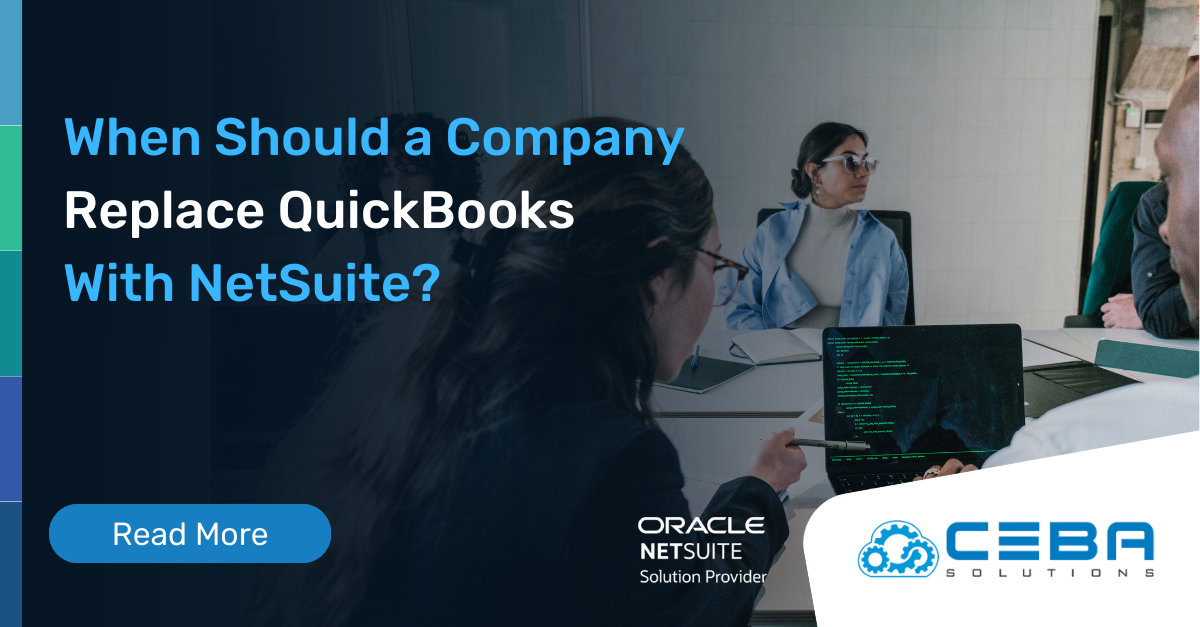NetSuite Inventory Aging Report, a Complete Guide, and why CEBA Solutions is the partner you want
NetSuite Inventory Aging Report, a Complete Guide, and why CEBA Solutions is the partner you want
If you manage physical goods, the NetSuite Inventory Aging Report becomes your early warning system. It shows how long items have sat in stock, groups them into age buckets, and helps you act before write-downs, stockouts, or bloated working capital hit your P&L. In this guide, you will learn how the report works, what to track, and how CEBA Solutions helps teams turn aging data into better purchasing, pricing, and cash flow decisions.
What the NetSuite Inventory Aging Report does
- Categorizes items into age buckets such as 0–30, 31–60, 61–90, and 90+ days.
- Surfaces key fields like item, description, location, quantity on hand, and value.
- Filters by subsidiary, location, class, department, item type, and more.
- Supports saved searches and dashboards for role-based, real-time visibility.
- Informs actions like markdowns, vendor returns, re-slotting, and purchase plan changes.
Why CEBA Solutions for your NetSuite Inventory Aging Report
Who we are. CEBA Solutions is a NetSuite Solution Provider founded in 2012. We specialize in implementation, customization, integration, training, support, and project recovery for NetSuite, serving industries such as professional services, retail, manufacturing, field services, circular economy, software, agriculture, food and beverage, fashion, and not-for-profit. We use a rapid implementation approach with pre-configured templates and expert process mapping to move fast without sacrificing quality.
What that means for your aging report.
We help you get from “interesting data” to “repeatable decisions” by combining NetSuite configuration with process design and enablement:
- Fast, fit-for-purpose setup. We configure the standard NetSuite Inventory Aging Report and saved searches, then tailor buckets, filters, and layouts to how your planners actually work.
- Pre-configured templates. Our templates accelerate dashboards, KPIs, alerts, and role-based views so planners, buyers, finance, and operations see what matters.
- Industry-aware configurations. Whether you manage lots and expirations in food and beverage, style-color-size in fashion, or scrap and recycling material classes, we align the report and workflows to the data you actually have.
- Data quality remediation. We help clean up item masters, locations, bins, and costing settings so aging results are consistent and decision-ready.
- Training and enablement. Your team learns how to read aging signals and trigger actions like markdowns, transfer orders, or vendor returns.
- Ongoing optimization and support. As your mix and volumes change, we tune buckets, alerts, reorder policies, and dashboards.
Feature deep dive, turning the NetSuite Inventory Aging Report into a decision engine
Below are practical features and benefits we implement and tune with your team.
1) Configurable age buckets and filters
We set up standard buckets, then add variants by category or seasonality. Buyers can filter by subsidiary, location, class, or vendor, which keeps focus on what they own and can influence.
Benefit: Clear prioritization and less noise for each role.
2) Valuation awareness that matches accounting
We confirm costing method settings, such as average, FIFO, or standard, and align the aging view and inventory value to your accounting posture.
Benefit: One version of inventory value, fewer reconciliation headaches.
3) Location and bin-level visibility
We extend aging to show where slow stock physically sits. This supports re-slotting high-age items closer to the pick face and consolidating long-tail SKUs.
Benefit: Shorter pick paths, lower handling cost, better turns.
4) Lot, serial, and expiration alignment
For lot-controlled items, we include lot and expiration context in aging views and alerts so planners can act before product goes stale.
Benefit: Less expiry waste and fewer last-minute fire drills.
5) Custom saved searches for “what to do next”
We build saved searches that highlight items over a threshold age, under a safety stock level, or stuck due to minimum order quantity rules. Each result comes with suggested actions.
Benefit: Aging turns into a daily action list, not a static report.
6) Role-based dashboards, KPIs, and alerts
Executives see working capital and turns. Planners see over-90-day items by vendor. Finance sees at-risk value vs reserve policy. Email or in-app reminders keep owners accountable.
Benefit: The right person sees the right alert at the right time.
7) Price and promotion workflows
We configure simple workflows where aged items feed price review queues. That can trigger markdowns, promotions, kits, or bundles. You decide the thresholds, we wire them in NetSuite.
Benefit: Faster sell-through on aging stock, better margin recovery.
8) Purchase plan alignment
We connect aging signals to reorder points and demand logic. If an item is long in the tooth, buyers see that signal before placing the next PO, which avoids compounding the problem.
Benefit: Lower carrying cost and fewer “we bought more of what we cannot move” moments.
9) Transfer and rebalancing recommendations
If Location A is aging out while Location B is short, we surface transfer suggestions with quantity guidance.
Benefit: Better enterprise-wide stock balance without extra purchases.
10) Obsolescence and reserve visibility
We present at-risk value by bucket in a way finance can use to inform reserve reviews, aligned with your accounting policy.
Benefit: Fewer surprises at month end and cleaner audits.
11) WMS and fulfillment alignment
We align aging with wave, pick, and putaway rules. FEFO for expiring items, priority picks for long-age stock, and bin moves for low-velocity SKUs.
Benefit: Operations helps reduce aging as part of the daily routine.
12) Multi-subsidiary and multi-currency views
We deploy consolidated and local views. Local teams act, leadership sees the rolled-up picture.
Benefit: Global control with local execution.
How to build a high-value NetSuite Inventory Aging Report in practice
Use this section in your post to give readers actionable steps.
- Start with the standard report. Navigate to Reports, then Inventory or Items, and open the Inventory Aging Report. Confirm columns, sort order, and bucket definitions.
- Clone and tailor. Adjust buckets by item class or seasonality, add columns for vendor, demand class, margin, and last sale date, and save as a custom report.
- Create saved searches for action. Build an Item or Transaction saved search that returns only items above a threshold age, then add filters for subsidiary, planner, and location.
- Add a dashboard. Publish portlets for key roles. Include KPI meters for inventory turns, over-90-day value, and at-risk lots.
- Configure alerts. Set scheduled emails for owners with links to the saved search. Use tight subject lines like “Over-90-day items you own this week.”
- Tie to decisions. Document thresholds that trigger markdowns, vendor returns, transfers, or reorder point changes. Make these part of your SOPs.
- Train and iterate. Review weekly. Close the loop by tracking actions taken and reduction in aged value.
KPIs to track from the NetSuite Inventory Aging Report
- Inventory turns by category and location.
- Aged value and aged percent of total, especially 90+ days.
- Sell-through rate over a rolling 30 and 90 days.
- Markdown recovery and write-down avoidance on items flagged by aging.
- Transfer success rate, how often rebalancing cleared age flags without buying more.
Common pitfalls and how CEBA Solutions helps
- Inconsistent item setup. We help standardize item types, costing, and units of measure so aging results are comparable.
- Buckets that do not match reality. We tune buckets to your lead times and product life cycles.
- Reports that no one owns. We assign clear owners per category and automate reminders and review cadences.
- Aging with no actions. We embed decision rules into searches and workflows so the next step is obvious.
- Siloed views. We align planning, operations, and finance across one dashboard, then train teams to use it.
Example scenario
A distributor notices 18 percent of on-hand value sits in the 90+ day bucket. We configure a dashboard and three saved searches:
- items over 90 days with margin headroom for markdowns,
- 61–90 days with transfer opportunities,
- expiring lots within 45 days.
Within six weeks of disciplined use, they reduce 90+ day aged value by rebalancing stock, accelerating promotions on slow movers, and pausing reorders on flagged SKUs. Finance uses the same views for reserve discussions, which reduces end-of-month scramble.
FAQs on the NetSuite Inventory Aging Report
What is the best way to set age buckets?
Start simple, then align to your lead times and life cycle. Many teams use 0–30, 31–60, 61–90, and 90+. Seasonal or perishable goods often need tighter buckets.
Can I run the report by location or subsidiary?
Yes. Filter by location, subsidiary, class, or department, then save variations for each team.
How do I turn aging insights into actions?
Use saved searches that return only items above threshold ages, add owners, and attach the SOP for markdowns, transfers, vendor returns, or reorder changes.
Will this affect demand planning?
It should. Aging is a signal that your reorder policy needs review. We help align reorder points, safety stock, and purchase plans to avoid re-buying slow stock.
Can this work with lots and expirations?
Yes. Add lot and expiration context to the views and prioritize FEFO rules in fulfillment.
Why choose CEBA Solutions now
With CEBA Solutions, you get a NetSuite partner that lives in the system every day, brings pre-configured templates and proven process mapping, and supports you through implementation, training, and optimization. You get faster time to value, cleaner data, and a team that helps you turn the NetSuite Inventory Aging Report into measurable improvements in turns, margin, and cash.
Ready to turn aging data into better cash flow and fewer write-downs? Contact CEBA Solutions to schedule a discovery session.