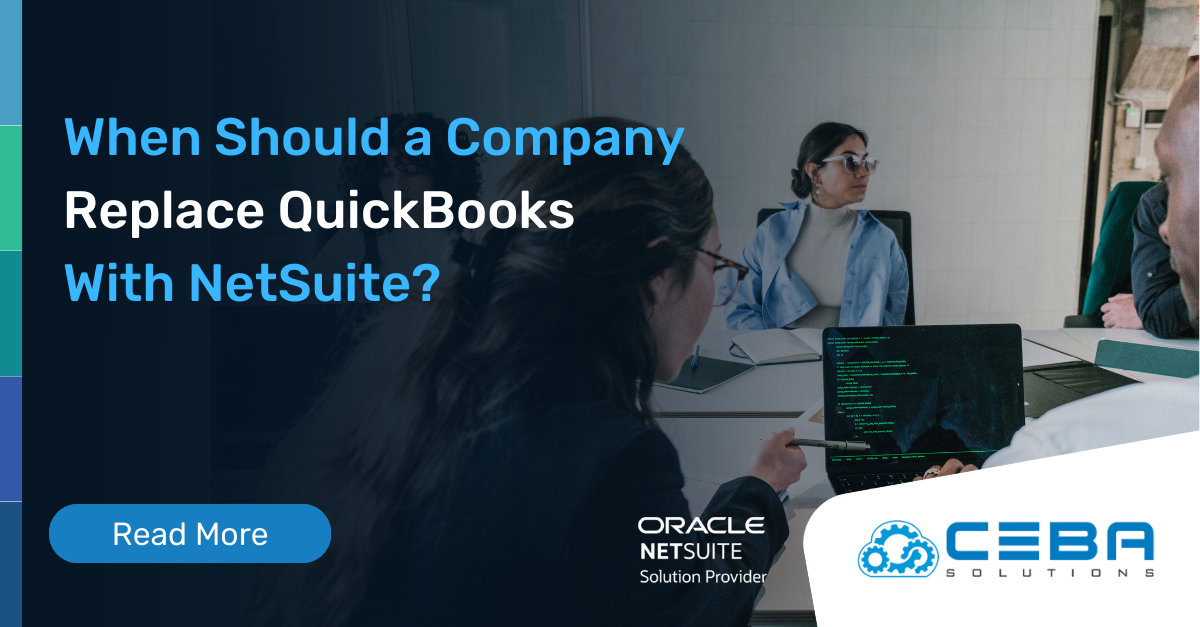How Integrating NetSuite with Other Tools Can Transform Your Business’ Workflow
How Integrating NetSuite with Other Tools Can Transform Your Business’ Workflow
NetSuite is a cloud-based software solution designed to meet the needs of small and medium-sized businesses. It is a comprehensive suite of business management applications that helps organizations streamline their operations, improve efficiency, and make data-driven decisions. However, the true potential of NetSuite can only be realized when it is integrated with other tools and software applications that are critical to your business.
By reading this article you will discover the advantages of integrating NetSuite with other tools, learn about the most popular integrations, as well as understand more about how to connect applications following leading practices.
Advantages of Integrating NetSuite with Other Tools
Integrating NetSuite with other tools can greatly enhance its functionality and efficiency, minimize data entry across multiple systems, and provide more comprehensive data leading to better reporting. Some of the key advantages of integrating NetSuite with other tools include:
Improved data management
Integrating NetSuite with other tools can help organizations manage their data more effectively, ensuring that it is accurate, consistent, and up-to-date without the need for manual checks or data entry.
Increased opportunities for automation
Integrating NetSuite with other tools can automate repetitive tasks, freeing up valuable time and resources that can be used for other activities.
Enhanced collaboration
Integrating NetSuite with other tools can enable organizations to collaborate more effectively, leading to better decision-making and improved productivity.
Streamlined processes
Integrating NetSuite with other tools can streamline business and administrative processes, reducing the time and effort required to complete daily tasks.
Better reporting and analysis
Integrating NetSuite with other tools can provide organizations with better insights into their financial health and operations, enabling managers to gain more accurate insights into department and company performance.

Download the Ultimate Guide to Oracle NetSuite
Learn why NetSuite is the #1 Cloud ERP for Small and Mid Size Businesses Focused on Unlocking Growth.
Download the Guide
Popular Applications to Integrate with NetSuite
There are several popular tools that organizations can integrate with NetSuite to improve its functionality and efficiency. Some of the most popular tools include:
Customer Relationship Management (CRM) systems
Integrating NetSuite with 3rd Party CRM systems, such as HubSpot or Salesforce can help organizations manage their customer interactions more effectively, leading to improved customer satisfaction and loyalty and better visibility into customer purchasing trends.
External Accounting and Financial Management Tools
Whilst NetSuite offers comprehensive accounting functionality, there are still many companies who choose to use a third-party accounting tool for certain entities or need to roll up NetSuite data into their parent companies' financial management solution. This two-tiered approach to ERP is common in businesses that have either merged or been acquired.
Integrating NetSuite with these accounting and financial management tools can help businesses manage group-wide accounting more effectively and without the delay that often comes without integration.
Supply Chain Management Tools
For many companies that have complex supply chain management requirements, integrating NetSuite to products such as 3rd party logistics software, shipping platforms and 3PLs offers a simpler way to manage the flow of data between systems. A business's supply chain often involves many external parties. Synchronizing these systems helps improve both inbound and outbound order management.
Analytics and Business Intelligence Platforms
NetSuite's reporting tools are great, however there are many dedicated data visualization and business intelligence tools on the market that take reporting to the next level. For companies who want to use these platforms, often the process of importing and exporting data becomes cumbersome. Integrating the NetSuite database directly to these tools offers the opportunity to minimize technical data imports, and gives the ability to gain real-time access to information, whether using NetSuite or these third-party reporting tools.
Marketing automation tools
Marketing automation is a tricky thing to master. With contact details and subscriber lists constantly changing, as well as the additional compliance requirements such as GDPR, it's often best to manage these processes in a dedicated system, like MailChimp or ActiveCampaign. Integrating NetSuite to these platforms will help to ensure that your messaging is always getting delivered to the latest and most comprehensive list, and that every marketing campaign has maximum impact.
How to Integrate NetSuite with Other Tools
NetSuite can be integrated to other solutions in a variety of ways. From off-the-shelf connectors, such as Celigo, to full custom-developed integrations, the possibilities are almost endless.
Some of the key steps involved in integrating NetSuite with other tools include:
- Identify the goals of the integration
- Take a detailed inventory of your currently used software solutions
- Analyze your data needs
- Assess your integration requirements
- Select a solution for integration
- Connect APIs and deploy the solution
- Monitor performance
Challenges and Best Practices for Integrating NetSuite with Other Tools

Integrations can be difficult to plan, implement and maintain. Ensure your business is following best practices when it comes to managing your integration technology. Here are some key considerations to keep in mind:
Ensure that your integration technology is sized correctly for your business
Integration platforms come in many different shapes and sizes. Some are designed for simple integrations, while others are designed for more complex scenarios. Choose the technology that will best suit your business needs, not only now but also as your business grows and changes.
Make sure the data being transferred between systems is accurate
Due to the nature of automation, small errors in configurations or mappings can cause big problems if not addressed quickly. During the implementation phase, ensure every automation is thoroughly tested and is performing the way that you expect. Getting it right the first time can save you a lot of headaches.
Ensure that your integrations are secure
When integrating two systems, the security of both solutions must be taken into consideration. Ensure the data is securely transferred between the two systems and all information is encrypted when being stored or transmitted. This is especially true of company data and customer information.
Monitor your integration's performance by setting up alerts and notifications
Most good integration solutions will offer functionality that will allow you to set up alerts and notifications so that you can be kept informed of any changes or issues with your integration. This will ensure that your integrations are running reliably and efficiently, as well as help you to spot issues before they become too big a problem.
Develop a plan for troubleshooting and error resolution
Most integration tools offer some form of support and guidance when things don't go to plan. Ensure you have a plan in place that details the steps for troubleshooting errors, as well as for resolving any issues that may arise.
Keep on top of software upgrades that might impact your integrations
Software and system upgrades can often have an impact on existing integrations. Ensure you are aware of any planned upgrades, and that your integrations will still work once the upgrade is complete. If not, plan ahead to make necessary changes or adjustments so there is minimal disruption to your business operations.
Be prepared to adjust the solution as needed over time
Integrations should be looked at as a long-term business solution, and not a one-off project. As your business grows and changes, you may need to adjust the integration(s) you have in place to ensure maximum efficiency.
By following these best practices for NetSuite integrations, you can help ensure that your integrations are reliable, and secure, and continue to meet the needs of your business.
In Summary
Integrating NetSuite with other tools can be a complex task, but one that can provide huge benefits to your business. To ensure successful integrations, it is important to take the time to plan, test and monitor the process. By following best practices and staying on top of upgrades and changes you can help ensure your integrations are reliable and secure for the long term.
About CEBA Solutions
CEBA Solutions are NetSuite integration and customization experts. We have worked with many businesses across many different industries to help them get the most out of their NetSuite, and other software investments. Our team can provide strategic advice on system integration and custom development that will help you unlock the full potential of your NetSuite solutions.
Contact us today for more information about how we can help take your business to the next level with our NetSuite integration and custom development services.