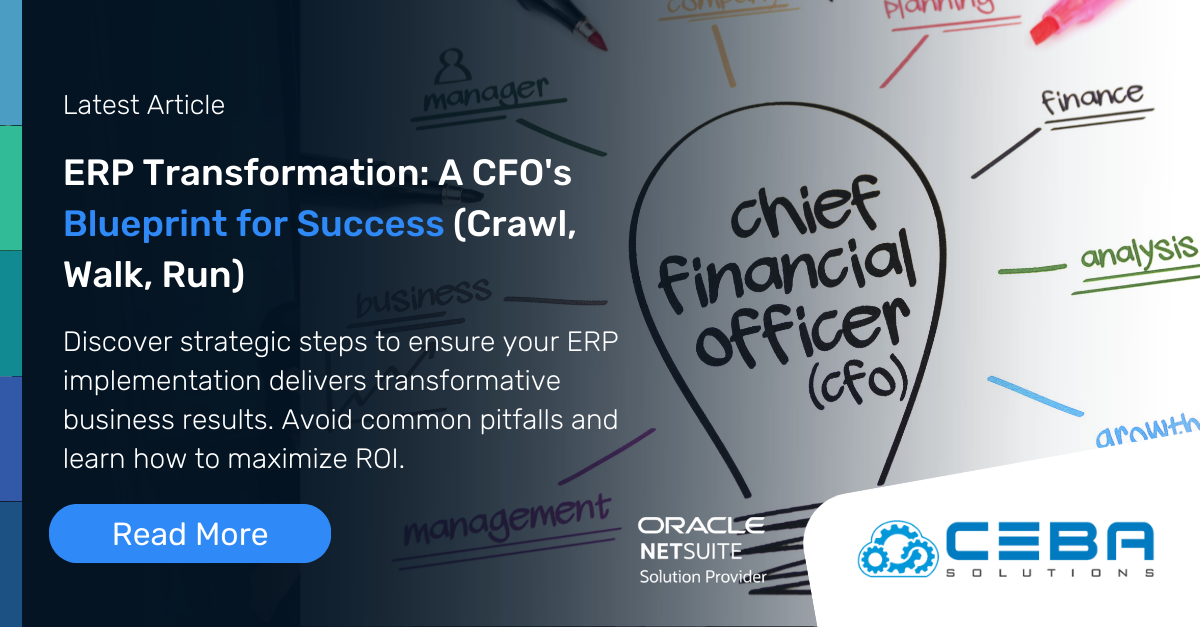Finding the Right Balance: ERP Customization vs. Configuration

As a business owner or manager, you understand the importance of efficiency and streamlining your operations to stay ahead in the competitive market. Leveraging technology is crucial to optimizing your processes, and one such technology that can greatly benefit your business is an Enterprise Resource Planning (ERP) system. ERP systems integrate and automate various functions like finance, human resources, inventory, and sales, helping you improve overall business operations. However, deciding whether to pursue ERP customization or configuration can be a challenging task.
Understanding ERP Customization
When implementing an ERP system, customization is often necessary to align the system with your unique business needs. ERP customization involves modifying the systems source code, interfaces, or functionality to create tailored solutions that fit your business processes.
Customization can provide numerous benefits, such as increased efficiency, improved productivity, and streamlined workflows. By developing software solutions that are specific to your organization, you can achieve a competitive edge and address challenges that an out-of-the-box system may not provide.
However, customization can also present potential challenges. Software development of this kind is complex and can be costly and time-consuming. It may also impact the long-term implications of the system, making upgrades and maintenance more complicated.
To determine the level of customization required for your business, careful consideration should be taken to your business processes and target outcomes. Customization may be necessary in certain cases, but there may be alternative solutions that require less customization, such as ERP configuration.
Exploring ERP Configuration
ERP configuration involves adjusting settings within the system without modifying its underlying code. Configuration allows businesses to personalize their ERP software by selecting options from pre-built modules or templates provided by the vendor. This approach is typically faster and less expensive than customization since it doesn't involve coding changes.
Configuration offers a more standardized approach to implementing an ERP system but may have limitations when it comes to meeting unique business requirements. While most basic functionalities are covered through configuration options, there might still be instances where additional customization is necessary.
Good ERP systems, like NeSuite, offer low-code customization tools to help businesses customize their system without the need for hard-coded modification like the ones that are necessary in older single instance ERP solutions.
ERP Configuration Benefits
Faster Implementation
Since the majority of the system is pre-built, the implementation process is significantly quicker compared to customization. This leads to less downtime and faster returns on investment.
Ease Of Maintenance
By minimizing the degree of customization, you can reduce the complexity of the system. This simplifies future maintenance, upgrades, and updates.
Scalability
Out-of-the-box features are designed to support a wide range of business processes. By leveraging these features, you can seamlessly scale your system to accommodate growth and changing business needs.
"In the dynamic realm of business, embracing technology, particularly Enterprise Resource Planning (ERP) systems, is pivotal for operational excellence. Navigating between ERP customization and configuration demands thoughtful analysis to align with unique business needs and optimize efficiency.” - Zabe Siddique, CEO - CEBA Solutions
Striking the Right Balance: Customization and Configuration
Now that you understand the key differences between ERP customization and configuration, it's important to find the optimal balance that meets your business requirements while keeping an eye on scalability. Customization may provide the flexibility needed to address highly specialized business processes, but it can lead to increased costs and long-term implications. On the other hand, configuration focuses on utilizing out-of-the-box features and system settings for faster implementation and ease of maintenance, but it may limit your flexibility.
The key to finding the right balance between customization and configuration is to thoroughly evaluate your business requirements and understand how they align with the ERP system's capabilities. This includes identifying the areas that require customization and those that can leverage the system's configuration features. Keep an eye on scalability and your organization's long-term objectives.
It's also important to involve end-users in the decision-making process. They can provide valuable insights into the current business processes and the potential impact of ERP customization and configuration. By involving end-users, you can ensure that the customized or configured system meets their specific needs and is intuitive and easy to use.
Evaluate Your Business Needs
Start by assessing your organization's specific requirements and processes. Identify areas where customization is crucial for achieving your desired outcomes.
Leverage Standard Functionality Where Possible
Take advantage of the pre-built modules and templates provided by the ERP vendor. Configuring the system to align with your business needs can often meet a significant portion of your requirements without the need for extensive customization.
Prioritize Flexibility
Consider the long-term implications of customization. While it may provide immediate benefits, it can also make future upgrades or system migrations more challenging. Strike a balance between customizing for current needs and maintaining flexibility for future growth and changes.
Engage with Experts
Work with experienced ERP consultants or implementation partners who can guide you through the decision-making process. They can help evaluate your options, assess potential risks, and recommend the best approach based on their expertise.
Document All Changes
Keeping a record of all ERP customizations and configurations is critical for maintaining the system over time. Documenting changes will help you track issues and modifications and identify potential conflicts or dependencies. This will also ensure that knowledge is retained even if key team members leave the organization.
Regularly Review and Adapt
As your business evolves, periodically review your ERP system to ensure it continues to meet your changing needs. This may involve reevaluating customizations or exploring new configuration options to optimize performance.
Striking the right balance between ERP customization and configuration requires a thorough evaluation of your business requirements, a focus on scalability, and involvement of end-users. By following these practices, you can ensure that your ERP system enhances your business operations and supports your organization's growth objectives in the United States.
"Harmonizing ERP customization and configuration is a strategic imperative for businesses. Balancing the need for tailored solutions with the advantages of out-of-the-box features demands meticulous evaluation, user involvement, and expert guidance.” - Zabe Siddique, CEO - CEBA Solutions
Top Three Factors to Consider When Choosing Between Customization and Configuration
To determine the best approach for their ERP system, organizations must consider several factors. Making an informed decision requires a thorough analysis of various aspects.
Business Needs and Requirements
Analyze the unique needs and requirements of the organization. This involves a comprehensive evaluation of the existing processes and workflows. Determine whether customization is necessary to meet specific industry standards or comply with regulations. Consider the potential impact of customization on the overall efficiency and effectiveness of the ERP system. Is configuration sufficient for achieving the desired level of process optimization, or does customization offer a more tailored solution?
For example, in industries with strict regulatory requirements such as healthcare or finance, customization may be necessary to ensure compliance. On the other hand, organizations in less regulated sectors may find that configuration provides sufficient flexibility to meet their needs.
Cost Implications
Consider the financial implications of customization and configuration. While customization may incur higher upfront costs, it can provide long-term efficiency gains. Customization allows organizations to tailor the ERP system to their specific needs, potentially reducing manual workarounds and improving overall productivity. However, it is essential to weigh these benefits against the initial investment and ongoing maintenance costs.
Configuration, on the other hand, offers a more cost-effective implementation approach. It leverages the system's built-in features and functionalities, reducing the need for extensive development work. However, it is crucial to assess whether the out-of-the-box capabilities of the ERP system can adequately meet the organization's requirements or if additional efforts are necessary to configure it to the desired level.
Time and Resources
Evaluate the organization's available time and resources. Customization typically requires more extensive planning, development, and testing. It involves working closely with developers or consultants to design and implement the desired changes. The complexity of customization can vary depending on the scope and scale of the modifications required.
Configuration, on the other hand, can be implemented swiftly. It leverages the system's pre-built features and functionalities, allowing organizations to quickly adapt the ERP system to their needs. However, it is essential to consider the availability and expertise of the internal resources responsible for the configuration process. Adequate training and support may be required to ensure successful configuration and smooth adoption of the system.
Both customization and configuration have their time commitments, and the decision should align with the organization's availability and urgency. It is crucial to assess the project timeline and consider any dependencies or constraints that may impact the implementation process.
Conclusion: Striking the Right Balance
Choosing between ERP customization and configuration is a decision that should align with the organization's objectives, resources, and specific needs.
Customization allows businesses to address unique challenges, optimize workflows, and gain a competitive edge. However, it may increase complexity and costs, limiting compatibility with third-party applications.
Configuration offers a standardized and cost-effective approach, ensuring compatibility, consistency, and straightforward integration. However, it may sacrifice some flexibility and may not meet all specific business requirements.
Striking the right balance between customization and configuration is crucial for organizations aiming to optimize their ERP systems. By carefully evaluating their needs, costs, and available resources, organizations can tailor their ERP system effectively and achieve the desired level of efficiency and productivity.


.png)




.png)